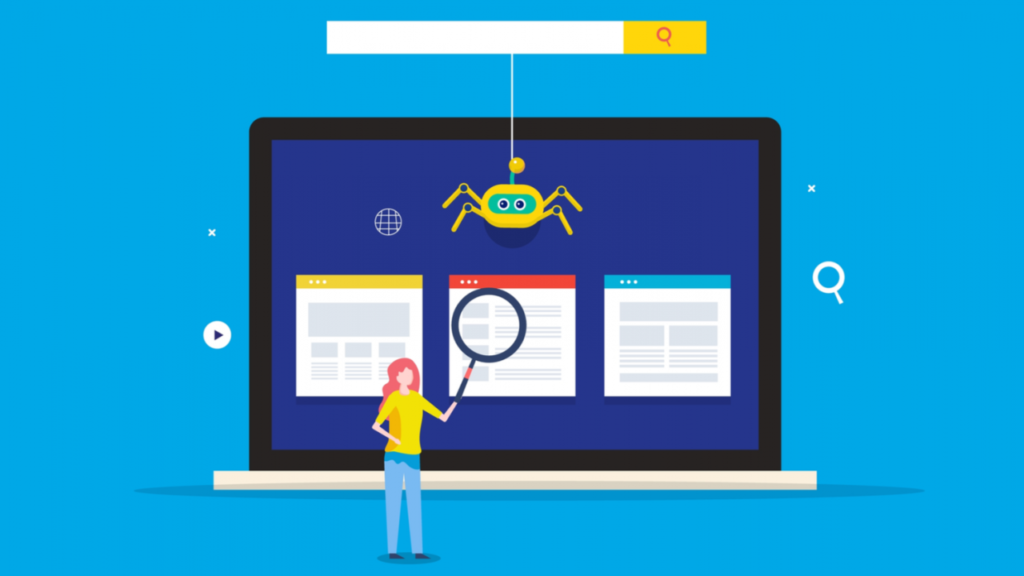
Optimizing your website for mobile-first indexing is crucial in today’s digital landscape. With mobile devices becoming the primary means of accessing the internet, search engines prioritize mobile-friendly websites in their rankings.
Here are some key steps to optimize your website for mobile-first indexing:
Responsive design
Responsive design is an approach to web design and development that aims to create websites that adapt and respond to different screen sizes and devices. With the increasing use of smartphones, tablets, and other mobile devices, responsive design ensures that websites provide an optimal viewing experience for users on any device.
Here are some key aspects and principles of responsive design:
- Fluid grid layout: Responsive design uses a flexible grid system that allows elements on a webpage to adjust proportionally based on the screen size. This ensures that the layout remains consistent and visually pleasing across different devices.
- Flexible images and media: Images and media should also be designed to scale and adapt to different screen sizes. This can be achieved by using CSS techniques such as max-width: 100% to ensure that images and media don’t exceed the container width.
- Media queries: Media queries are CSS rules that apply different styles based on the characteristics of the device or browser window. By using media queries, you can target specific screen sizes and apply custom styles or layout adjustments accordingly.
- Breakpoints: Breakpoints are specific screen sizes where the layout or design of a webpage needs to change to accommodate different devices. By defining breakpoints in your CSS, you can control how your website responds at various screen sizes, ensuring an optimal user experience.
- Mobile-first approach: A mobile-first approach involves designing and developing the mobile version of a website first, and then progressively enhancing it for larger screens. This ensures that the core content and functionality are prioritized for mobile users and then expanded for desktop users.
- Navigation and usability: Responsive design also considers navigation and usability on smaller screens. It’s important to optimize menus, buttons, and other interactive elements for touch-based interactions and ensure they are easily accessible and usable on mobile devices.
- Testing and optimization: It’s crucial to test your responsive design across different devices, browsers, and screen sizes to ensure consistent performance and user experience. Regularly review and optimize your design based on user feedback and analytics data.
Mobile-friendly layout

Creating a mobile-friendly layout is essential to optimize your website for mobile devices.
Here are some key considerations and best practices for designing a mobile-friendly layout:
- Simplify the design: Mobile screens have limited space, so focus on essential elements and simplify the design. Remove unnecessary clutter, reduce the number of columns, and prioritize key content and functionality.
- Clear and concise navigation: Design a clear and easy-to-use navigation menu for mobile devices. Use a hamburger icon or expandable menus to save space. Ensure that the menu is easily accessible and visible, allowing users to navigate your website with ease.
- Content hierarchy: Prioritize your content based on importance. Place crucial information and key calls to action prominently at the top of the page, where it’s immediately visible to users without scrolling. Consider using headings, subheadings, and bullet points to break up content and improve readability.
- Vertical scrolling: Mobile users are accustomed to vertical scrolling, so design your layout with this in mind. Avoid horizontal scrolling, as it can be frustrating for users on smaller screens. Keep important content within the visible screen area and use scrolling to reveal additional information.
- Responsive images and media: Optimize images and media for mobile devices by resizing and compressing them. Use CSS techniques, such as max-width: 100%, to ensure that images and media adapt to different screen sizes without distortion. Consider using HTML5 instead of Flash for videos, as it offers better mobile compatibility.
- Legible typography: Choose legible fonts and font sizes that are easy to read on small screens. Avoid small font sizes and overly decorative fonts. Maintain sufficient line spacing and contrast between text and background to enhance readability.
- Touch-friendly elements: Design buttons, links, and other interactive elements to be easily clickable on touchscreens. Ensure there is enough spacing around these elements to prevent accidental taps. Use a finger-sized target area (around 44×44 pixels) to ensure ease of use.
- Responsive forms: If your website includes forms, optimize them for mobile devices. Use appropriate input types (e.g., email, number, date) and design form fields to be easily clickable and fillable on mobile screens. Minimize the number of form fields to reduce user effort.
- Test on real devices: It’s essential to test your mobile-friendly layout on real devices to ensure that it works and looks as intended. Emulators and responsive design testing tools can help, but nothing beats testing on actual smartphones and tablets to catch any issues.
- User feedback and analytics: Monitor user feedback and analyze mobile usage data to identify areas for improvement. Consider conducting user testing sessions or collecting feedback through surveys to gain insights into how users interact with your mobile layout.
Mobile-friendly content
Creating mobile-friendly content is crucial to ensure that your website provides a positive user experience on mobile devices.
Here are some tips to make your content mobile-friendly:
- Keep it concise: Mobile screens have limited space, so aim for clear and concise content. Get to the point quickly and avoid lengthy paragraphs. Use bullet points, subheadings, and shorter sentences to enhance readability.
- Use legible font sizes: Ensure that your text is easily readable on mobile screens by using an appropriate font size. The general guideline is to use a minimum font size of 16 pixels, but you can adjust it based on the font style and readability on smaller screens.
- Break up content: Long blocks of text can be overwhelming on mobile devices. Break up your content into smaller, easily scannable sections. Use subheadings, paragraphs, and bullet points to improve readability and make it easier for users to navigate through the information.
- Optimize images: Optimize images for mobile devices to improve loading speed and visual appeal. Compress images without compromising quality and use the appropriate file format (e.g., JPEG for photographs, PNG for graphics). Consider using responsive images that adjust based on the user’s screen size.
- Mobile-friendly media: If your content includes videos or audio, ensure they are mobile-friendly. Use HTML5 video and audio players, as they are widely supported on mobile devices. Provide captions or transcripts for videos to accommodate users who may be viewing content without sound.
- Use descriptive headings and subheadings: Clear and descriptive headings and subheadings not only improve readability but also help users navigate through your content more easily. Use appropriate HTML tags (like H1, H2, etc.) for headings to enhance accessibility and SEO.
- Highlight key information: Important information should be prominently displayed, making it easy for mobile users to find. Use bold or italic formatting to emphasize key points or use callout boxes to draw attention to important details.
- Mobile-friendly links and buttons: Ensure that links and buttons are easily tappable on mobile devices. Provide sufficient spacing around links to avoid accidental clicks and make buttons large enough to be easily tapped with a finger. Use clear and concise link text to help users understand where they will be directed.
- Avoid pop-ups and interstitials: Pop-ups and interstitials can be disruptive on mobile screens and negatively impact user experience. If you must use them, ensure they are designed to be easily dismissible or consider using alternative methods, such as in-line messages or banners.
- Test and optimize: Regularly test your content on various mobile devices and screen sizes to ensure it renders correctly and functions as intended. Pay attention to user feedback and analytics data to identify areas for improvement and make adjustments accordingly.
Touch-friendly elements
When designing for mobile devices, it’s crucial to create touch-friendly elements that are easy to interact with on touchscreens.
Here are some tips to make your website’s elements more touch-friendly:
- Button size and spacing: Make buttons and interactive elements large enough to be easily tapped with a finger. The general guideline is to have a minimum touch target size of 44×44 pixels. This helps prevent accidental taps and improves the overall user experience.
- Sufficient spacing between elements: Ensure that there is enough space between interactive elements to avoid accidental touches. Users should be able to tap on a specific button or link without inadvertently activating neighboring elements.
- Avoid small or closely placed links: Links that are too small or positioned closely together can be challenging to tap accurately. Provide enough spacing around links and make sure they are large enough to be easily tapped without misclicks.
- Visual feedback for touch: Provide visual feedback when a user taps on an element to acknowledge the interaction. This can include changing the color, adding a shadow, or using animations to indicate that the element has been pressed. It helps users understand that their action has been registered.
- Use native form controls: Whenever possible, utilize native form controls provided by the operating system. Native controls, such as checkboxes, radio buttons, and select menus, are designed with touch interactions in mind and offer a familiar and user-friendly experience.
- Optimize form input fields: Consider the design of input fields, such as text fields and text areas. Ensure they are large enough to display the inputted text and provide ample space for users to tap and type comfortably. Set appropriate input types and enable auto-capitalization or autocorrect when applicable.
- Gesture-friendly interactions: Take advantage of common touch gestures to enhance user interactions. For example, incorporate swipe gestures for image carousels or galleries, pinch-to-zoom for images, and scrollable areas for content sections that exceed the screen height.
- Clearly distinguish interactive elements: Make sure interactive elements, such as buttons and links, are visually distinct from static content. Use color, contrast, and visual cues to highlight their interactive nature and make them stand out on the screen.
- Consider accessibility: Keep accessibility in mind when designing touch-friendly elements. Ensure that users with visual impairments or motor disabilities can easily navigate and interact with your website using assistive technologies. Provide alternative text for images, ensure proper color contrast, and follow accessibility guidelines.
- Test on different devices: Test your website on a range of mobile devices with varying screen sizes and resolutions to ensure that touch-friendly elements are working effectively and provide a positive user experience across different devices.
Test and monitor

Testing and monitoring your website regularly are essential steps to ensure optimal performance, usability, and user experience.
Here are some key aspects to consider when testing and monitoring your website:
- Cross-device and cross-browser testing: Test your website on various mobile devices, including smartphones and tablets, with different screen sizes, operating systems, and browsers. This helps identify any layout or functionality issues that may arise on specific devices or browsers.
- Responsive design testing: Ensure that your responsive design is functioning as intended across different screen sizes and resolutions. Test how your website adapts and displays content on mobile devices, making sure that all elements are appropriately sized, aligned, and accessible.
- Functional testing: Test all interactive elements, forms, navigation menus, buttons, and links to ensure they are working as expected on mobile devices. Validate that form submissions, user registrations, and other essential functionalities are functioning correctly.
- Performance testing: Evaluate your website’s performance on mobile devices by conducting load testing and measuring loading times. Tools such as Google’s PageSpeed Insights and GTmetrix can provide insights into performance issues and suggestions for improvement.
- Usability testing: Conduct user testing sessions to observe how real users interact with your website on mobile devices. Gather feedback on the user experience, navigation, content readability, and any challenges encountered. Use this feedback to make iterative improvements.
- Content validation: Regularly review and validate your website’s content on mobile devices. Ensure that images, videos, text formatting, and other content elements display correctly and are easily accessible.
- Mobile analytics: Utilize mobile analytics tools, such as Google Analytics, to gather data on mobile user behavior, traffic sources, conversions, and engagement metrics. Analyze this data to identify areas that need improvement and track the impact of changes made.
- Cross-link validation: Check all internal and external links on your website to ensure they are working correctly on mobile devices. Broken or non-responsive links can negatively affect user experience and should be promptly addressed.
- Accessibility testing: Test your website for accessibility compliance on mobile devices, ensuring it adheres to guidelines such as the Web Content Accessibility Guidelines (WCAG). Verify that users with disabilities can access and navigate your website effectively.
- Continuous monitoring: Implement monitoring tools or services to regularly check your website’s uptime, performance, and responsiveness on mobile devices. Receive alerts in case of any issues or downtime, enabling you to address them promptly.





Leave a Reply